so, lest start ,I've been reading a bit about how people can make money off their Web site by joining up with the Google AdSense program, but I really don't understand how it all works. Do I need to find advertisers? Do I bill them for showing up on my site? Or does Google do all this? Thanks a million (hopefully!)

Behind the scenes, it works like this: an advertiser goes to the Google AdWords system, signs up, and creates one or more advertisements that they want to pay to have appear either on Google's search result pages or on "content pages". Those content pages are Web sites run by individuals and organizations that include AdSense, which is the "consume" side of this equation.
What makes this more interesting is that advertisers don't pay to have their adverts show up on either Google or separate content sites, but instead pay when the ads are clicked by customers, what we call "pay per click" or PPC. A percentage of the amount that the company pays Google for displaying the ad is then shared with the AdSense-enabled web site owner.
If, say, the advertiser pays $1.00 for a visitor to their site through AdWords, then Google will pay a percentage of that amount (the exactly amount has not been stated by the company) to you, perhaps $0.20, perhaps more.
I realize that $0.20 doesn't sound like much money, but if you have a few hundred visitors a week, and some percentage of them click on these adverts, you could easily make $20-$50 or much (much!) more from your site each week, without having to do any work other than add the special AdSense code to the pages in the first place.
It's simple, easy to accomplish, you never have to negotiate (or even talk) with advertisers, you don't have to bill anyone at all, and every month or two you'll get a nice little check from Google corporate. Nice!
So let's talk about the exact steps required to actually get going with the AdSense program. First and foremost, you need to sign up for the AdSense program, which you can do by clicking in the cheery button:
Note that when you sign up, you'll need to specify a Web site or weblog that you plan on incorporating AdSense: not every site is approved, however, so make sure yours has valuable and unique content and a design that doesn't include too many advertisements.
Once you're approved, it's time to log in and configure your new AdSense advertisement to include on your site!
When you first log in, you'll see the following navigational bar:
Click on "AdSense for Content" and you'll be ready to configure your ad. Now, don't worry: configuration is pretty easy and kinda fun too, you get to pick colors, sizes, and much more.
Once you've clicked on the "AdSense for Content" tab, your next step will be to decide what type of advertisements you want Google to serve up on your own pages:
I suggest you start out with a text "Ad unit", as shown here: the other type of content adverts are less generally useful, less flexible, and typically also have a much lower payout, according to the grapevine. When you are ready, note that you can learn more about the different formats by clicking on any of the last three lines in that view.
The next section of your task is to specify the format and layout of your AdSense ad, and there are a rather amazing number of different size and format options. Google has a helpful AdSense Ad Format Reference Page that's worth a quick peek.
Here at Ask Dave Taylor, I use a Leaderboard (728x90) on the top of the home page and a Large Rectangle (336x280) on this very page. Your layout will inevitably be different and you might choose a different layout entirely. Further, you are allowed to have up to three different ad units on a given page, so you can experiment with them one atop the other, adjacent to each other, or interspersed with your content. Just try to remember that if there's no content, there's no page. :-)
Now that you've picked an ad layout size (and yes, you can change it at any time too) it's time to have the most fun: changing the color scheme of the ad itself. My handy tip: use a border color that's the same as the background color of your page (as I do on this page) so that it's less overt that the ads are actually advertisements. It helps people not gloss over them and, hopefully, click on the ads a bit more frequently.
The built-in color schemes are nice too, of course, if you want to use them, but just as with the sizes, I strongly recommend that you experiment with different color schemes and see if you get a better percentage of clickthrus and greater revenue. Perhaps every Sunday night you can change to another color scheme and then track week-by-week what works best?
The next step is to specify an alternate Ad URL or color, and a specific channel for your ad:
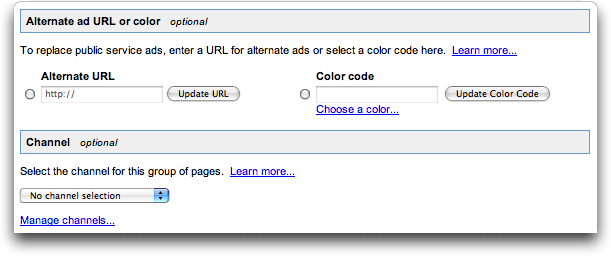
The idea behind alternate ads is that sometimes no advertisers have bid on advertising for the keywords, leading Google to a pickle: what to display? By default, it instead displays public service ads (PSAs), but if you want to create an HTML snippet that produces the same size content, you can use that instead, or, you can simply have a solid box in the color of your choice that blends into the design of your site.
I am a much stronger supporter of channels, however. Channels let you organize your AdSense results by Web site (if you have more than one site) or by areas of your site. On this site, for example, I have a channel for "home page leaderboard" and another for "large rectangle" so I can compare how each format is doing, rather than just guessing in the aggregate. It's much easier to start correctly than to retrofit this sort of thing, so take the time and set up a basic channel or two to begin categorizing your results.
Finally, you've made all the settings you need and it's time to grab the HTML snippet that'll generate the ad block on your own site!
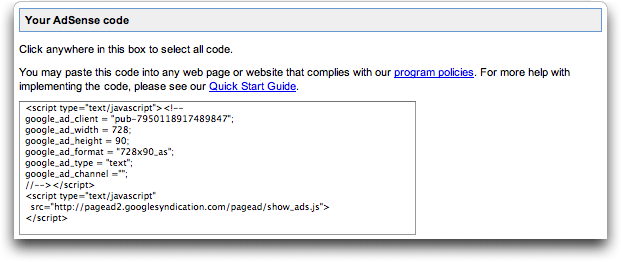
Your specifics will be a bit different from what you see in this screen shot, but the code will generally look identical. Just select all the text in the box, then use Edit --> Copy to get that code into your copy/paste buffer.
Now open up a page where you'd like to include the AdSense code, or a template if you're working with something like a weblog system, and paste in the new code by using Edit --> Paste.
Save your template and rebuild your site, or, if it's just a page, save the page back onto the server and bring it up in your web browser. That's it!
Important Warning: do not click on your ads!
I think one of the most common mistakes that new AdSense participants make is to click on an advert or three to "make a quick buck". Sounds good in theory, but you'll end up kicked out of the AdSense program if you click on ads shown on your own pages, which is not a good strategy for earning money!
Anyway, that's the basic set of steps. Don't delay and don't wait for tomorrow: pop back up to the beginning of this article to sign up for AdSense, then go through these steps and you can start turning your cost center of a Web site into a revenue generation system, modest or otherwise!
.. and who knows, maybe you'll see one of my own advertisements on your site!
One final tip: If you're serious about increasing your AdSense earnings, you might want to consider buying a copy of my friend Joel Comm's AdSense Secrets. It's jam-packed with great advice and ideas about maximizing your clickthru rate and traffic.

This again is straight case of not adhering to Google adsense guide lines. When Google reviews your application for Adsense, they check to see if you first meet the Terms and conditions put forward by them. Most of the cases for rejection are due to
- Unapproved content by adsense
- Your site must have been active for at least 6 months before you apply for AdSense.
- You must provide accurate personal information with your application that matches the information on your page.
- Your website must contain substantial, original content.
- Your site must comply with Google AdSense program policieswww.google.com/adsense/policies
If you simply follow the rules put down by Google there’s no way your application will be rejected. But due Google’s booming adsense industry and the amount of publishersthat come with it, Google has introduced some new policies... Like the fact that your website must be up for at least six months just twists up the tale. Doesn’t sound fair to new comers does it..!?! But that’s how things are gonna be around with Google Adsense now on.
Well another thing is if you were rejected once already by Adsense the chances of you getting in again are very slim. I still haven’t heard about people who have had theirAdsense application accepted after having more go at it after it was first rejected. Google usually sends as to why your application was not accepted, so then first of all try to address these issues and then after some time I’m sure your able to re-apply again, but whether you make it or not is completely in Google’s hands. But remember not to overdo it, you’ll do more damage than good that way.
So when applying for AdSense for the first time make sure to have a clean, healthy and especially Adsense TOS supportive web pages. If there TOS rules are not met your site is sure not to get it. So then after your site is up, wait 6 months before monetizing it with Google Adsense, build good network of traffic for your site during that time. Create more quality content for your site.P.S – If you tried all this but still no action from Google Adsense, read my blog post on “AdSense Banned” under “Solutions” title

Behind the scenes, it works like this: an advertiser goes to the Google AdWords system, signs up, and creates one or more advertisements that they want to pay to have appear either on Google's search result pages or on "content pages". Those content pages are Web sites run by individuals and organizations that include AdSense, which is the "consume" side of this equation.
What makes this more interesting is that advertisers don't pay to have their adverts show up on either Google or separate content sites, but instead pay when the ads are clicked by customers, what we call "pay per click" or PPC. A percentage of the amount that the company pays Google for displaying the ad is then shared with the AdSense-enabled web site owner.
If, say, the advertiser pays $1.00 for a visitor to their site through AdWords, then Google will pay a percentage of that amount (the exactly amount has not been stated by the company) to you, perhaps $0.20, perhaps more.
I realize that $0.20 doesn't sound like much money, but if you have a few hundred visitors a week, and some percentage of them click on these adverts, you could easily make $20-$50 or much (much!) more from your site each week, without having to do any work other than add the special AdSense code to the pages in the first place.
It's simple, easy to accomplish, you never have to negotiate (or even talk) with advertisers, you don't have to bill anyone at all, and every month or two you'll get a nice little check from Google corporate. Nice!
So let's talk about the exact steps required to actually get going with the AdSense program. First and foremost, you need to sign up for the AdSense program, which you can do by clicking in the cheery button:
Note that when you sign up, you'll need to specify a Web site or weblog that you plan on incorporating AdSense: not every site is approved, however, so make sure yours has valuable and unique content and a design that doesn't include too many advertisements.
Once you're approved, it's time to log in and configure your new AdSense advertisement to include on your site!
When you first log in, you'll see the following navigational bar:
Click on "AdSense for Content" and you'll be ready to configure your ad. Now, don't worry: configuration is pretty easy and kinda fun too, you get to pick colors, sizes, and much more.
Once you've clicked on the "AdSense for Content" tab, your next step will be to decide what type of advertisements you want Google to serve up on your own pages:
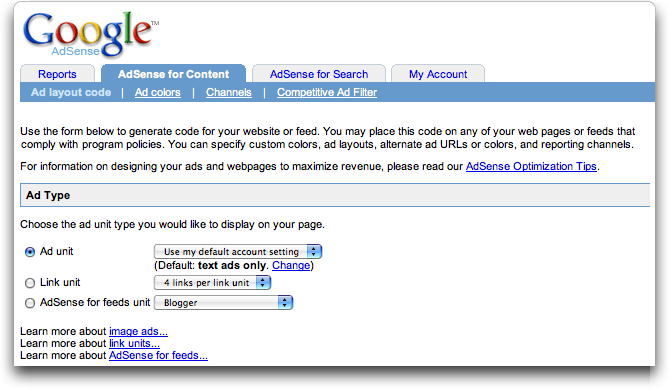 |
Add caption |
I suggest you start out with a text "Ad unit", as shown here: the other type of content adverts are less generally useful, less flexible, and typically also have a much lower payout, according to the grapevine. When you are ready, note that you can learn more about the different formats by clicking on any of the last three lines in that view.
The next section of your task is to specify the format and layout of your AdSense ad, and there are a rather amazing number of different size and format options. Google has a helpful AdSense Ad Format Reference Page that's worth a quick peek.
Here at Ask Dave Taylor, I use a Leaderboard (728x90) on the top of the home page and a Large Rectangle (336x280) on this very page. Your layout will inevitably be different and you might choose a different layout entirely. Further, you are allowed to have up to three different ad units on a given page, so you can experiment with them one atop the other, adjacent to each other, or interspersed with your content. Just try to remember that if there's no content, there's no page. :-)
Now that you've picked an ad layout size (and yes, you can change it at any time too) it's time to have the most fun: changing the color scheme of the ad itself. My handy tip: use a border color that's the same as the background color of your page (as I do on this page) so that it's less overt that the ads are actually advertisements. It helps people not gloss over them and, hopefully, click on the ads a bit more frequently.
The built-in color schemes are nice too, of course, if you want to use them, but just as with the sizes, I strongly recommend that you experiment with different color schemes and see if you get a better percentage of clickthrus and greater revenue. Perhaps every Sunday night you can change to another color scheme and then track week-by-week what works best?
The next step is to specify an alternate Ad URL or color, and a specific channel for your ad:
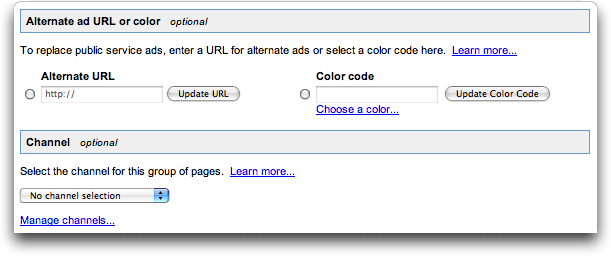
The idea behind alternate ads is that sometimes no advertisers have bid on advertising for the keywords, leading Google to a pickle: what to display? By default, it instead displays public service ads (PSAs), but if you want to create an HTML snippet that produces the same size content, you can use that instead, or, you can simply have a solid box in the color of your choice that blends into the design of your site.
I am a much stronger supporter of channels, however. Channels let you organize your AdSense results by Web site (if you have more than one site) or by areas of your site. On this site, for example, I have a channel for "home page leaderboard" and another for "large rectangle" so I can compare how each format is doing, rather than just guessing in the aggregate. It's much easier to start correctly than to retrofit this sort of thing, so take the time and set up a basic channel or two to begin categorizing your results.
Finally, you've made all the settings you need and it's time to grab the HTML snippet that'll generate the ad block on your own site!
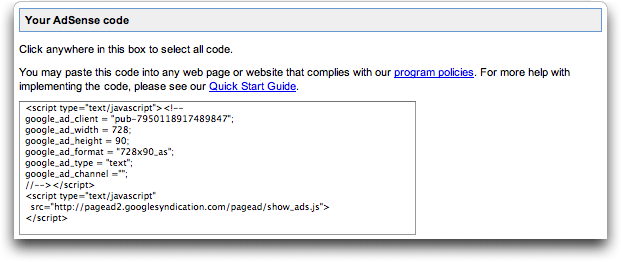
Your specifics will be a bit different from what you see in this screen shot, but the code will generally look identical. Just select all the text in the box, then use Edit --> Copy to get that code into your copy/paste buffer.
Now open up a page where you'd like to include the AdSense code, or a template if you're working with something like a weblog system, and paste in the new code by using Edit --> Paste.
Save your template and rebuild your site, or, if it's just a page, save the page back onto the server and bring it up in your web browser. That's it!
Important Warning: do not click on your ads!
I think one of the most common mistakes that new AdSense participants make is to click on an advert or three to "make a quick buck". Sounds good in theory, but you'll end up kicked out of the AdSense program if you click on ads shown on your own pages, which is not a good strategy for earning money!
Anyway, that's the basic set of steps. Don't delay and don't wait for tomorrow: pop back up to the beginning of this article to sign up for AdSense, then go through these steps and you can start turning your cost center of a Web site into a revenue generation system, modest or otherwise!
.. and who knows, maybe you'll see one of my own advertisements on your site!
One final tip: If you're serious about increasing your AdSense earnings, you might want to consider buying a copy of my friend Joel Comm's AdSense Secrets. It's jam-packed with great advice and ideas about maximizing your clickthru rate and traffic.
why AdSense Rejected..!! End of the Road.?

This again is straight case of not adhering to Google adsense guide lines. When Google reviews your application for Adsense, they check to see if you first meet the Terms and conditions put forward by them. Most of the cases for rejection are due to
- Unapproved content by adsense
- Your site must have been active for at least 6 months before you apply for AdSense.
- You must provide accurate personal information with your application that matches the information on your page.
- Your website must contain substantial, original content.
- Your site must comply with Google AdSense program policieswww.google.com/adsense/policies
If you simply follow the rules put down by Google there’s no way your application will be rejected. But due Google’s booming adsense industry and the amount of publishersthat come with it, Google has introduced some new policies... Like the fact that your website must be up for at least six months just twists up the tale. Doesn’t sound fair to new comers does it..!?! But that’s how things are gonna be around with Google Adsense now on.
Well another thing is if you were rejected once already by Adsense the chances of you getting in again are very slim. I still haven’t heard about people who have had theirAdsense application accepted after having more go at it after it was first rejected. Google usually sends as to why your application was not accepted, so then first of all try to address these issues and then after some time I’m sure your able to re-apply again, but whether you make it or not is completely in Google’s hands. But remember not to overdo it, you’ll do more damage than good that way.
So when applying for AdSense for the first time make sure to have a clean, healthy and especially Adsense TOS supportive web pages. If there TOS rules are not met your site is sure not to get it. So then after your site is up, wait 6 months before monetizing it with Google Adsense, build good network of traffic for your site during that time. Create more quality content for your site.P.S – If you tried all this but still no action from Google Adsense, read my blog post on “AdSense Banned” under “Solutions” title
why Adsense Banned on account why !!!
Put it in simple words this means termination of your Adsense account for good. This means a great way for you to make some cash over the internet is lost. Some of the more famous reasons for Adsense account to be banned are possibly due to one of the following reasons
- You clicked on your own ads or encouraged others to click on your ads
- Your website content were against Google’s Terms of Service (TOS) e.g. illegal stuffs like warez nulled scripts or copyrighted material or even both.
- Modifying the Adsense JavaScript
- Or a host of other reasons that’s not mentioned here. Read the full AdSense policy for further details http://www.google.com/adsense/policies
I've spent some time on the official AdsenseSupport Forums and I'd say 90% of the people who ask why their accounts were disabled have an obvious violation of the program policies on their web site. After a few questions, some finally admit that they or their friends clicked on the ads. And most of those people claim that their accounts were disabled for "no reason", even though if they had read the program policies the reason would be obvious. Those who "inadvertently" violated the policies almost always did so because they didn't bother to read and understand the rules.
So it's likely that some people get their accounts unfairly disabled, but that number is almost certainly very small. People are allowed to appeal after their accounts are disabled, and some of them do have their accounts restored, so there is justice in Google-land. But people who appeal without even bothering to try to figure out what might have caused their account to be disabled are almost never successful.
Solution:
Now do not scan these words to see if there is a solution to restore your Adsense account, because there isn’t. So don’t get your hopes up to magically reactivate your Adsense account. You can appeal to Google Adsense about your termination but it won’t do any good if you knowingly broke the rules, so don’t even waste your time trying… Seriously.
But saying that Google Adsense is NOT the only way to monetize your web space. Google is no doubt the market leader when it comes to online marketing, but there are many other networks that offer similar services to that of Google Adsense. Some of the more good alternatives are;-
- Yahoo Publisher Network (Now hosted by Chitika)– Most people are turning to Chitika YPNO (Yahoo! Publisher Network Online self-service program) advertising is mainly due to their broad ad network across the web and of its already established "Yahoo" followers and users. And in some cases it is reported Chitika YPNO earnings for their site is better than Google’s but this claim is challenged by many. It all depends on the niche you eye on.
- AdBrite - Another good alternative to Google AdSense. More and more "rule breakers" are joining this ad program to increase their revenue. It has a variety of advertising methods lined up for their publishers. This is still a growing ad network, so your earnings may not be as great as it was with Google, but its still "do-able".
- BidVertiser– This network is a great alternative to both Google AdSense and Chitika YPNO. This network is currently groing rapidly, and offer similar services to that of Google and Chitika YPNO. Sign up is instant, and with its referral program it offers more broad earning opportunities to the publisher. This network has sunk in with many AdSense banned members.
- AdOnion – This Ad network is more famous with forum builders who own forums that have no control over niche or published content. This network offers many different methods ofadvertising to their publishers but some viewers are turned down by their excessiveadvertising methods. But you can control the type of ads you want to display, so you have all the tools with this network too.
- You clicked on your own ads or encouraged others to click on your ads
- Your website content were against Google’s Terms of Service (TOS) e.g. illegal stuffs like warez nulled scripts or copyrighted material or even both.
- Modifying the Adsense JavaScript
- Or a host of other reasons that’s not mentioned here. Read the full AdSense policy for further details http://www.google.com/adsense/policies
I've spent some time on the official AdsenseSupport Forums and I'd say 90% of the people who ask why their accounts were disabled have an obvious violation of the program policies on their web site. After a few questions, some finally admit that they or their friends clicked on the ads. And most of those people claim that their accounts were disabled for "no reason", even though if they had read the program policies the reason would be obvious. Those who "inadvertently" violated the policies almost always did so because they didn't bother to read and understand the rules.
So it's likely that some people get their accounts unfairly disabled, but that number is almost certainly very small. People are allowed to appeal after their accounts are disabled, and some of them do have their accounts restored, so there is justice in Google-land. But people who appeal without even bothering to try to figure out what might have caused their account to be disabled are almost never successful.
Solution:
Now do not scan these words to see if there is a solution to restore your Adsense account, because there isn’t. So don’t get your hopes up to magically reactivate your Adsense account. You can appeal to Google Adsense about your termination but it won’t do any good if you knowingly broke the rules, so don’t even waste your time trying… Seriously.
But saying that Google Adsense is NOT the only way to monetize your web space. Google is no doubt the market leader when it comes to online marketing, but there are many other networks that offer similar services to that of Google Adsense. Some of the more good alternatives are;-
- Yahoo Publisher Network (Now hosted by Chitika)– Most people are turning to Chitika YPNO (Yahoo! Publisher Network Online self-service program) advertising is mainly due to their broad ad network across the web and of its already established "Yahoo" followers and users. And in some cases it is reported Chitika YPNO earnings for their site is better than Google’s but this claim is challenged by many. It all depends on the niche you eye on.
- AdBrite - Another good alternative to Google AdSense. More and more "rule breakers" are joining this ad program to increase their revenue. It has a variety of advertising methods lined up for their publishers. This is still a growing ad network, so your earnings may not be as great as it was with Google, but its still "do-able".
- BidVertiser– This network is a great alternative to both Google AdSense and Chitika YPNO. This network is currently groing rapidly, and offer similar services to that of Google and Chitika YPNO. Sign up is instant, and with its referral program it offers more broad earning opportunities to the publisher. This network has sunk in with many AdSense banned members.
- AdOnion – This Ad network is more famous with forum builders who own forums that have no control over niche or published content. This network offers many different methods ofadvertising to their publishers but some viewers are turned down by their excessiveadvertising methods. But you can control the type of ads you want to display, so you have all the tools with this network too.



 9:06 PM
9:06 PM
 amjad
amjad

 Posted in:
Posted in:
0 comments:
Post a Comment